>If you love the Android But cant Buy a new mobile so this is fore you INSTALL ANDROID 2.2 ON YOUR IPHONE 3G/2G.
ITS VERY SIMPLE,EASY AND SAFE
(Still do it on your own risk)
Here its how to do it
Requirements
- iPhone 3G: iOS 4.1, 4.0.1, 4.0.2, 4.0, 3.1.3 and 3.1.2, , 4.0, .1, 4.0.2.
- iPhone 2G: iOS 3.1.3 and 3.1.2.
- Your iPhone Must be jailbroken.
Step 1
Open Cydia. Go to Manage > Sourcesand add the following Source/repo:http://repo.neonkoala.co.uk
Step 2
Once you’ve added the above mentioned repo, go to Search tab, search for Bootlace and install it.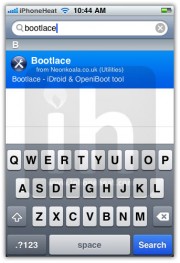

Step 3
- When done, press the Home button to close Cydia. Now open Bootlace from your iPhone Springboard.
- Bootlace will download the kernel and patch it then.
- Once done, Reboot your iPhone.



Step 4
- Open Bootlace. Hit the OK button.
- Select iDroid tab at bottom and then hit the Install button.



Step 5
Tap the OK button. Bootlace will download and install android on iPhone.


Step 6
Once the Android installation process is completed, go to OpeniBoot tab at bottom and hit the install button.


Step 7
- Once done, tap on the Configure button.
- Make your choice, and hit save button.

Go to Quickboot tab and tap on Android to boot your iPhone into Android 2.2.1 Froyo.

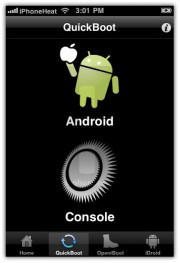

NOw you will get a dual boot menue at the startup switch between options by volume key and hit the home key to select
Enjoy@@@@@@@@@@@@@2

No comments:
Post a Comment